■ 테스트에 사용할 레이어
- Blend Color Layer (블렌딩 옵션을 변경할 레이어)
- Background Layer (배경 레이어)
■ 테스트 (Layer 1의 블렌딩 옵션을 변경)
#Normal Group
- normal
- dissolve (불투명도 50%) : Blend Color Layer의 불투명도에 따라 Blend Color Layer 또는 Background Layer의 색상이 무작위로 나타납니다.
Lab. Grain효과 보다 세밀한 표현은 어려우나 거친 인쇄 질감에 활용 가능합니다.
#Darken Group
- darken : Blend Color Layer와 Background Layer 중 더 어두운 색상을 선택하여 혼합합니다. 즉, Blend Color Layer의 색상 보다 어두운 Background Layer 영역은 변경되지 않으며 Blend Color Layer의 색상 보다 밝은 Background Layer 영역은 Blend Color Layer의 색상으로 대체됩니다.
- multiply * : Blend Color Layer와 Background Layer의 색상을 곱합니다. 항상 어둡게 혼합되어 나타납니다. Blend Color Layer의 검은색 혼합은 항상 검은색이며 흰색 혼합은 투명하게 처리되어 Background Layer의 색상이 그대로 보여집니다. 검은색과 흰색 외의 색상으로 합성 또는 색칠할 때에 연속적으로 사용하면 점진적으로 어두운 색상을 생성할 수 있습니다.
Lab. 사진의 베네팅 효과에 이용할 수 있으며 사진과 그림의 그림자 생성에 이용할 수 있습니다.
- multipy (Multiply Layer 1을 한 번 더 추가한 예시)
- color burn : Background Layer 색상과 Blend Color Layer 색상의 대조를 증가시킴으로써 Blend Color Layer의 색상을 반영하기 위해서, Background Layer 색상을 어두워지게 합니다. Blend Color Layer의 흰색은 투명처리되어 Background Layer의 색상을 그대로 보여줍니다.
Test. Backgound Layer의 흰색은 Blend Color Layer의 색상과 관계없이 흰색 그대로 표현됩니다.
Lab. Blend Color Layer에 질감이 있을 경우 질감을 적용시킬 수 있습니다.
- linear burn * : 밝기를 감소시킴으로써 Blend Color Layer 색상을 반영시키기 위해서, Background Layer의 색상을 어두워지게 합니다. Blend Color Layer의 흰색은 투명처리되어 Background Layer의 색상을 그대로 보여줍니다. (Background Layer의 색상을 어둡게 하고 Blend Color Layer의 색을 합성합니다.)
Test. Background Layer의 흰색은 Blend Color Layer의 색상에 따라 다르게 비칩니다. 이 경우, Blend Color Layer가 마치 투명 샐로판지 느낌을 냅니다.
- darker color : Blend Color Layer와 Background Color Layer의 색상 중에 더 낮은 값의 색상값을 보여줍니다. 새로운 색상을 보여주지는 않으며 항상 더 어두운 색상이 됩니다.
#Lighten Group
- lighten : Blend Color Layer와 Background Layer의 색상 중 더 밝은 값이 나타납니다. Blend Color Layer 색상 보다 더 어두운 픽셀은 Blend Color로 대체되고 더 밝은 픽셀은 변화되지 않습니다.
- screen * : Background Layer 색상의 Inverse(역/반전)과 Blend Color Layer의 색상을 곱합니다. 항상 밝은 값이 나타나게 됩니다. Blend Color Layer의 색상이 검은색일 경우, 투명하게 처리됩니다. Blend Color Layer의 색상이 흰색일 경우 흰색이 그대로 남습니다.
Lab. 사진의 역광 효과를 높이는 데에 사용할 수 있습니다.
- color dodge : Blend Color Layer의 색상을 반영시키기 위해서, Background Layer를 밝게 하고 Blend Color Layer와의 대조(대비)를 감소시킵니다. Blend Color Layer의 검은색은 투명처리 됩니다. 밝게 표현하는 닷지(dodge) 도구와 유사합니다.
Lab. 하이라이트 표현에 사용할 수 있습니다. 과하면 흰색으로 색상이 날라갑니다. 브러시에 적용할 수도 있습니다. 또한 반질거리는 느낌을 낼 수 있습니다.
- linear dodge (Add) : Blend Color Layer의 색상을 밝게 증가시킴으로써 Blend Color Layer의 색상을 반영시키기 위해서, Background Layer 색상을 밝게(brighten)하여 혼합합니다. Blend Color Layer의 검은색은 투명처리 됩니다.
- lighter color : Blend Color Layer와 Background Color Layer를 비교하여 더 높은 색상을 보여줍니다. 새로운 색상을 보여주지는 않으며 항상 밝은 Blend Color Layer의 색상만 보여집니다.
■ 포토샵, 블렌딩 모드 테스트 2/2 (Blending Mode TEST 2/2) : https://smrwns.tistory.com/83
#Contrast Group
- overay
- soft light
- hard light
- vivid light
- linear light
- pin light
- hard mix
#Inversion Group
- difference
#Cancelation Group
- exclusion
- subtract
- divide
#Component Group
- hue
- saturation
- color
- luminosity
※ 포스팅 사용 파일 :  blending.psd
blending.psd
※ 관련 링크 : Adobe Photoshop User Guide - Blending Modes
※ 자료 제작 환경 : 포토샵 CC, MS Windows 8.1
| 포토샵, 밝은/어두운 영역 조정하기 (Shadows/Highlights) (0) | 2020.02.06 |
|---|---|
| 포토샵, PNG 저장 속도 이슈/해결책 (0) | 2019.06.08 |
| 포토샵, 블렌딩 모드 테스트 2/2 (Blending Mode TEST 2/2) (0) | 2019.04.10 |
| 포토샵, 브러시 만들기 (Sample : Grain Brush) (0) | 2019.03.30 |
| 사진 색감 조절에 필요한 참고 표 (3원색, 색혼합 등) (0) | 2018.12.15 |
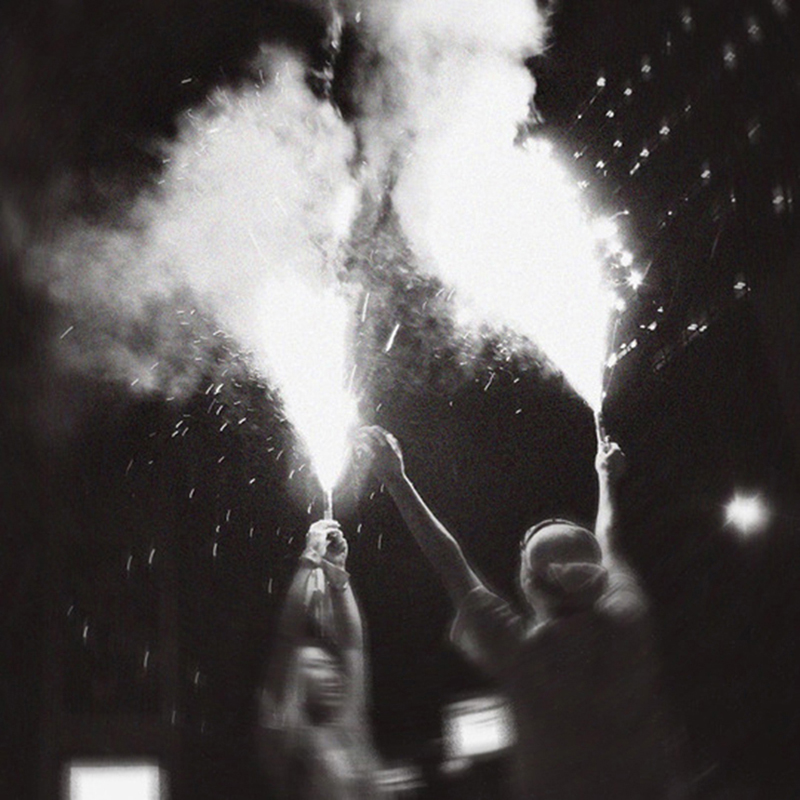
There is wind and there is a photograph.